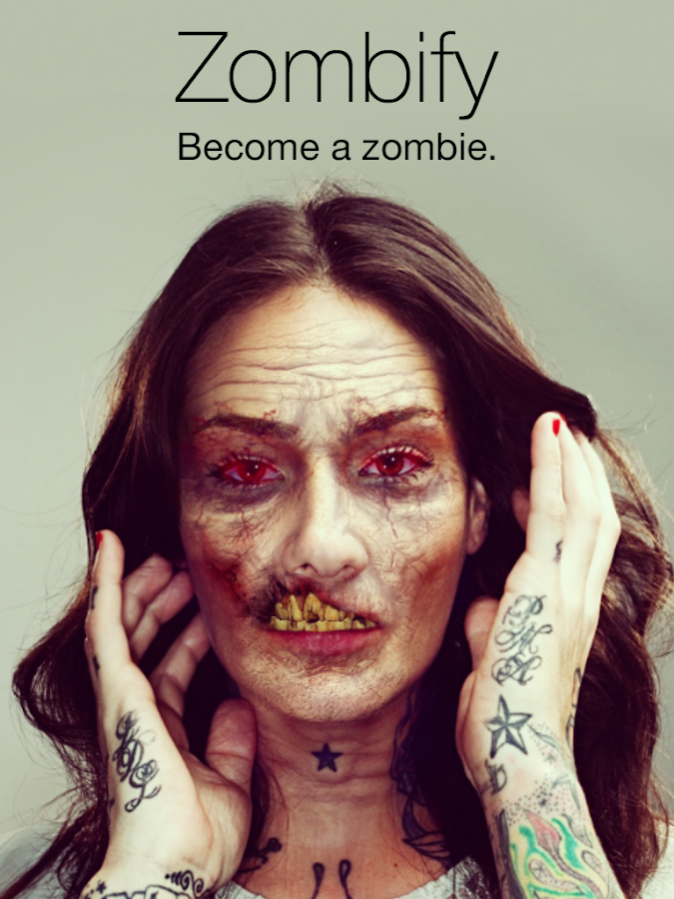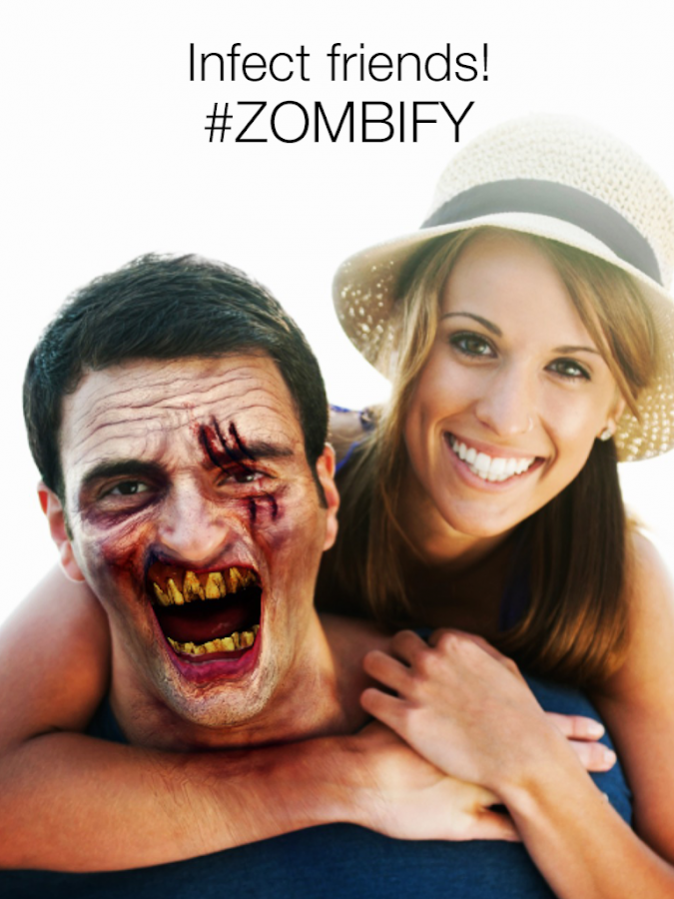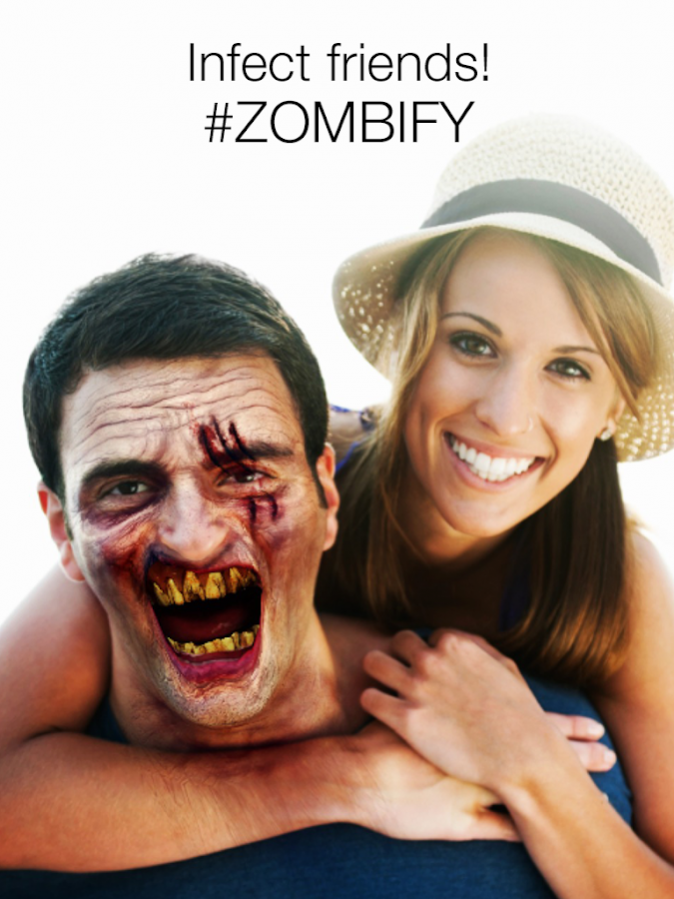Zombify - Zombie Photo Booth 1.4.6
Free Version
Publisher Description
Zombify - Give yourself a ZOMBIE face that moves, bites, and more!
USA TODAY says "I can't get enough of turning myself into an animated Zombie (Zombify)”
Zombify is the zombie face photo booth that will transform your face into a biting, groaning, brain-eating zombie! It's undead augmented reality... for your FACE!
Customize your Zombie face:
- Tons of undead mouth, eye & face options
- Stick crossbow bolts, crowbars and other weapons in your zombie faces
- Add creepy creatures to your corpses... Snakes, roaches, maggots... oh my!
- Pick image filters to get just the right grunge factor for videos and photos
- Create “Underwater”, “Subway”, “Buried” and more awesomely scary zombie environments
Play Zombie games:
- Infect friends & spread the zombie virus
- "Bite" your friends by sharing
- Easily share photos with MMS, Whatsapp, Instagram, Twitter, Facebook, Tumblr, Flickr, and Email, and Gmail
- Use "Infections" to unlock special effects and weapons.
3D ANIMATIONS & EVENTS:
- Use a flamethrower on your zombies! Electrocute them, blast them with a shotgun, get them eaten by monster piranhas…
- From dangling eyeballs to moving maggots, your zombies come to life… despite being VERY dead…
- NEW: EXPORT VIDEOS of your favorite snapping, snarling zombie animations!
The Dead. Walkers. Biters. Geeks. Roamers. Lame brains. Lurkers. Zekes. Whatever you call ‘em, you’re about to be one.
Follow the spread of the zombie virus on Instagram at @apptly and share your SCARIEST creations using #zombify.
Zombify yourself!
About Zombify - Zombie Photo Booth
Zombify - Zombie Photo Booth is a free app for Android published in the Recreation list of apps, part of Home & Hobby.
The company that develops Zombify - Zombie Photo Booth is Apptly LLC. The latest version released by its developer is 1.4.6.
To install Zombify - Zombie Photo Booth on your Android device, just click the green Continue To App button above to start the installation process. The app is listed on our website since 2017-05-25 and was downloaded 15 times. We have already checked if the download link is safe, however for your own protection we recommend that you scan the downloaded app with your antivirus. Your antivirus may detect the Zombify - Zombie Photo Booth as malware as malware if the download link to ly.appt.zombify is broken.
How to install Zombify - Zombie Photo Booth on your Android device:
- Click on the Continue To App button on our website. This will redirect you to Google Play.
- Once the Zombify - Zombie Photo Booth is shown in the Google Play listing of your Android device, you can start its download and installation. Tap on the Install button located below the search bar and to the right of the app icon.
- A pop-up window with the permissions required by Zombify - Zombie Photo Booth will be shown. Click on Accept to continue the process.
- Zombify - Zombie Photo Booth will be downloaded onto your device, displaying a progress. Once the download completes, the installation will start and you'll get a notification after the installation is finished.